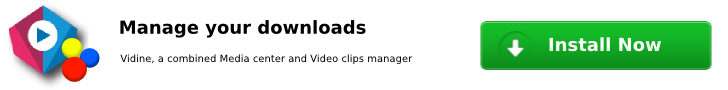Congratulations, you just installed Video DownloadHelper 7.3.5.0 for Chrome
Basic usage
Now that Video DownloadHelper is installed, you can see a new icon in your browser's toolbar:
![]()
Or it may be like this to indicate that some videos have been detected in the current tab:
![]()
When you click on the icon with videos detected in the current tab (you can follow this link and click the play button if you need an example), a panel opens showing one or several entries:
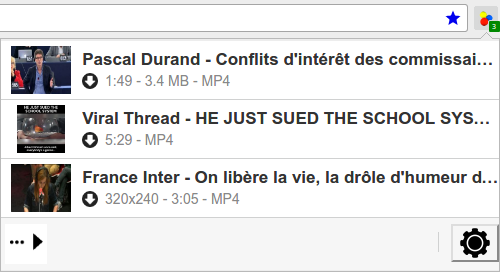
Generally, clicking an entry starts the download of the corresponding video. But this may change according to your settings, or if the video has already been downloaded, it will start playing in your default system player.
Moving the mouse over the entries, you see a button appearing at the right of the current video:
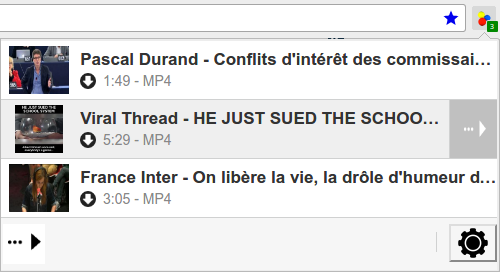
Click it to be offered a choice of alternative actions:
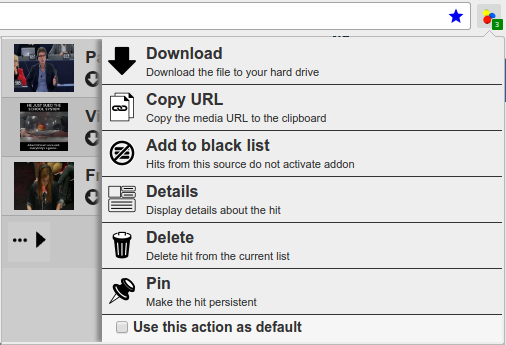
Limitations
Because of Chrome Web Store policy, it is not possible to provide the ability to download from YouTube (Google owns both YouTube and Chrome and is abusing of this position).
More...
If you have questions or issues, check this forum. Just please, make sure you take the time to make a little bit of search before asking your question.
If you want new features at the price of less stability, you can install the beta version of Video DownloadHelper from here.
If you want to contribute to the Video DownloadHelper project, you can do so by making a little donation.